Frequently ASKED questions
About How to Play
What is an Integral game?
Results from quests completed by individual players will affect their colony's finances, the progress of colonial facility construction, andthe progress of colony battles. (Much like its name, each small accomplishment achieved by the individual players will be integral in realizing larger goals.) High-level players and beginners alike can help contribute to their colonies. Advanced players and those who have just started can work together and freely enjoy cooperative play.
Can you play for free?
You can enjoy it for free.
Some paid items are also available.
※ Communication charges etc. need to be paid by the customer.
Please tell me the operating environment.
Recommended OS: iOS 11.0 or later
Supported OS: iOS 10.0 or later (not supported if the OS is not supported)
Supported devices: iPhone 7 or later, iPad mini 3 or later
※Not compatible with App Store Please check the operating environment described here.
Recommended and compatible OS: Android 6.0 or later
Recommended RAM: Smartphone and tablet terminal with 2.0 GB or more
RAM: Smartphone and tablet terminal with 1.5 GB or more
※Some With regard to the model, there is a possibility that it does not work even with the recommended version or more.
About username
The username can be changed freely.
In this game, users are managed by ID only.
What time is the login date updated every day?
The login date is updated daily at AM 0:00.
Please note that depending on when you are logged in, it may not be treated as continuous login even if you are logged in daily.
Is there a deadline for receiving presents?
Receiving period of present is 365 days from acquisition except for a part.
Please note that presents that have passed the receipt period will be deleted.
Are there any differences in parameters such as growth and compensation, depending on the colony management system, such as Democracy / Monarchy?
There is no difference in parameters depending on the colony management system.
About the purchase of EAu
How to buy EAu?
You can tap the "EAu" button from the in-game SHOP and select the desired number of purchases.
【About payment method】
◆ Purchasing from iOS device
It is possible to buy with the payment method available on the App Store.
◆ Purchasing from an Android terminal
You can purchase using the payment method available on Google Play Store.
If you have any questions about payment method, please contact Google Play or App Store according to your usage environment.
Are there age restrictions on purchase?
◆ About age restrictions
Since the screen of age confirmation is displayed at the time of the first purchase, it is necessary to register the age information before the purchase.
If you wish to change your registration details, the age information will be reset if you cross the month, so please register your new age settings.
◆ About the credit limit
If you are using carrier payment, or if you are using a child-only mobile phone, etc., payment restrictions are different from this application It may be hanging.
Please contact your contracting company if you have any questions, as the credit limit varies depending on the customer's usage environment and each carrier.
I get an error when trying to buy on iOS.
When you purchase in iOS, if an error such as the following can not be completed the purchase is displayed, because it is the error of the App Store side, please contact us to the sorry to trouble you, but Apple support or iTunes support.
■ error content
· For more information Could not complete the purchase, please contact the iTunes support
· could not complete the purchase [2037]
· can not specified product data was unable to get buy
The purchased EAu is not reflected in the possession number.
If you EAu you purchased has not been reflected properly into the game, because there is be reflected by again access to available has been the store, we ask that you please try the following procedure.
◆ Customers using iOS
It may take more than a day before reflected by the delay of the settlement process.
In the case where even if I wait not reflected, please contact according to cancel to directly from your Apple company.
※ the situation that is in the application side does not reflect please tell to Apple's.
※ We accept loans, and refund and cancellation only by Apple Inc. that manages the billing information.
※ iOS8 With the release is the added new features customers using the "family sharing function", if you purchase a child terminal, there may not be reflected not to the approved by the parent terminal.
(To the side to approve the share and purchase of the parent terminal = content, child terminal = approved by the side designation)
After approval by the parent terminal, then follow the dialog that is displayed in the child terminal, please go to restart the app.
【Contact (Apple Support)】
https://support.apple.com/ja-jp/contact
<Contact Procedure>
1) Please select an item the bottom "from here" to contact Apple support.
2)Please select the "App and Software".
3)Please select the "App Store".
4)Please choose the "subscription and purchase".
5)Please choose the "claim of iTunes Store account".
6)After you select "request a refund", please touch the "send" on the input to touch the item "Report a problem" of items that you purchase the appropriate.
※ There is the case that the procedure has changed in Apple's site renewal, and the like.
<Required information>
Order number of and billing (EAu), and order content
※It is listed in the mail from the iTunes Store. If the email is not received, you must get confirmation of the purchase history from the iTunes of PC.
◆ customers using Android devices
Google Payments without settlement data is not arrive from the center, items purchased may not be reflected.
1) Than purchase history, please check whether the purchase process has been completed.
"Google Pay" ( https://pay.google.com/send/home?authuser= 0 ) to log in, please check the "status" to the appropriate item and touch (click) from the transaction screen.
If it is listed as "pending" or "cancel", please to resolve according to the instructions from the help of Google Play.
https://support.google.com/payments/answer/6220327?hl=ja
2) If the status is not "complete", please restart your device.
3)"SHOP" → "EAu" → Tap "○ one EAu" → "buy" button, please re-access to the Google Play Store.
※Please cancel not press the "buy" button on the Google Play store that is displayed after a touch.
In the Google Play Store, without performing the purchase process, please return to the application screen as it is.
4) In the Google Play Store, without performing the purchase process, please return to the application screen as it is.
5) Please restart the app.
6) Please check the reflection of EAu from within the game.
If the grant even if you try the above procedure can not be confirmed, please contact than sorry to trouble you, but inquiry form.
https://www.unitopia.space/ja/support/
I can not install or update the app.
Installation, if a problem at the time of the update occurs, please check the following items.
◆Free capacity of the terminal
If the free capacity of the terminal is not enough, you can not run.
◆Communication state
Communication does not run in an unstable environment.
If the situation you're having trouble even if I received your confirmation of the above is continuing, App Store, there is a possibility that problems in the Google Play has occurred.
※With regard to fault information, please visit the company content.
【If you are using iOS 11.0 or later】
We have confirmed that there is a case in which the most recent application is displayed by'll try the following procedure.
Sorry to trouble you, but we ask that you can try.
・Restart your device perform (Power OFF / ON)
・The other apps running from all to end, to re-launch the app
・In the Update tab of the App Store, to get the latest information
※App uninstall Please do not take place.
【If you are using Android】
If the update button does not appear, there is a thing to be improved by'll try to "clear the cache" of Google Play.
Sorry to trouble you, but we ask that you can try.
1. Press the Menu key from the home screen, select the "Settings"
2.Select the "Applications" → "Google Play Store"
3.Select the "Clear Cache"
※Please do not press "Uninstall updates" is.
※Please note that the representation of the menu depends on the operation by the terminal.
Is there a difference between EAu fee and free fee?
There is no difference in the free fee for EAu. It can be used in the same way.
EAu is a specification that is consumed for a fee.
Can I return my purchased EAu?
Due to the nature of digital content, items can not be returned.
We can not accept cancellations or refunds due to your convenience after completing the purchase procedure.
The takeover of the model changes and data
Can I take over and play data when changing the model?
You can play the data continuously by issuing a takeover code in advance and performing takeover on the terminal after the model change.
Passing code can be issued from "OTHERS" button → "passing code issue" → "code issue".
Make a note of the code you issued.
After downloading the application on a new terminal, tap the "take over" button on the lower right of the screen where the application was launched.
You can take over the data by entering the takeover code and tapping the "takeover start" button.
Please note that you will not be able to continue playing on the old terminal when you enter the handover code on the terminal after the model change.
※ Please note that you can not continue to play if you delete the app and re-download it without issuing a takeover code.
Will data be inherited even if the model is changed between iPhone and Android?
The data will be inherited even if you take over between different operating systems such as "Android → iOS" or "iOS → Android".
Can I use a used handover code many times?
Once used, the handover code can not be used again.
The passing code becomes invalid when you enter the passing code on the new terminal.
If you want to take over again, you need to issue the takeover code again.
Other
Operation becomes unstable.
Depending on the customer's use environment, there is the case that the following cases may occur.
---------------------------------
■ operation is unstable cases
・App can not start, do not move from the title screen
・Loading of data does not proceed
・And display of graphics funny
---------------------------------
Such as the above example, because when the display or operation is unstable there is a possibility to improve the situation in the following operation, please try once.
---------------------------------
■ operation you want will try
・And communications environment is to restart where good
・App to check whether the latest state
・by changing the time zone access
・to re-start your device (power OFF / ON)
・the other apps running from all to end, to re-launch the app
・If you are using a 3G · LTE line, to play in the Wi-Fi connection
・If the · Wi-Fi for your use, to change the access point
・If the storage space of your device is small, uninstall unwanted apps
※ Customers using the Android OS, please try the cache clear of the application together.
---------------------------------
In addition, the latest version of the available app store (Google Play Store, App Store, au game) "than thank you for your confirmation.
When app update, please note that you do not uninstall.
※ If the update button in the Google Play does not appear, so we ask that you to try the app again update from the turn off the cache of Google Play.
With regard to how to remove the cache, please check the Google Play Help.
What is the data recovery button?
This button is used to download the data again when it is considered that the data has been corrupted, such as display errors or no progress.
When you start "Data Repair", it may take some time to download a large amount of data as with the initial installation.
In addition, in order to perform high-capacity data communication, we recommend the use at the time of Wi-Fi connection.
Play data will not be deleted.
translation
About Privacy
Please refer to our "Personal Information Handling Policy (Privacy Policy)" for the handling of personal information.
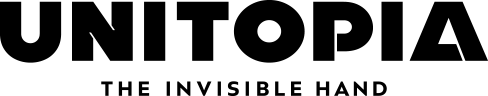
 English
English



